RStudio IDE
RStudio’s layout
When you open RStudio for the first time it will be split into three sections. Each section has its own tab with shortcuts for the relevant options available from the main RStudio menu.
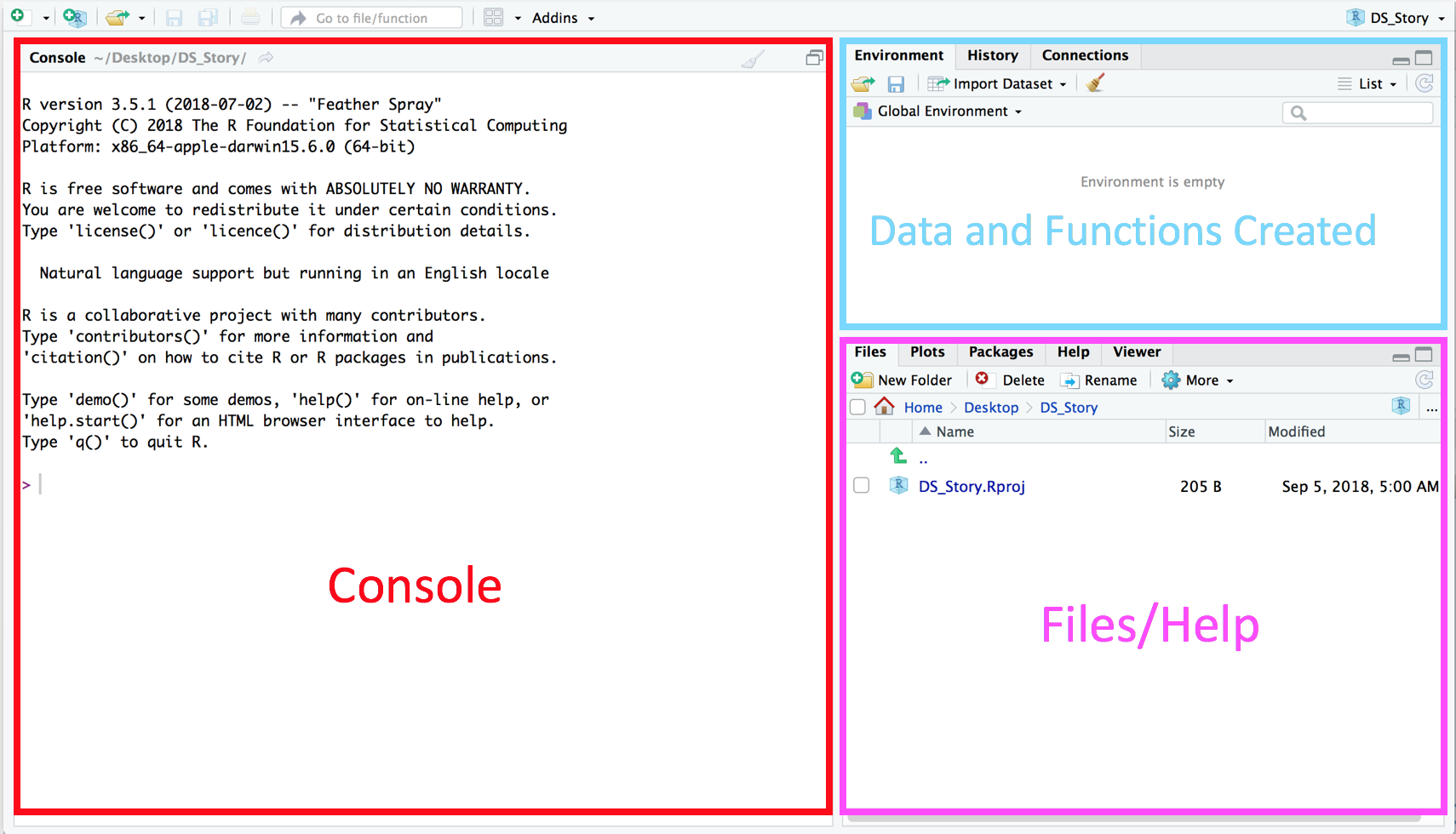
-
The tall red section on the left is the Console and that’s where you can type in R code to execute. This code is also called commands or functions.
-
In the top right section, there’s the Environment tab where you can see the data you are currently working on. At first this section is empty because you have not loaded any data yet.
-
In the bottom right section there are tabs to flip through the Files and folder structure of your computer (like in Finder or Explorer), Help information etc.
🤓💡: You might find it useful bookmarking the link for RStudio IDE Cheat Sheet!
© 2020 Sister Analyst